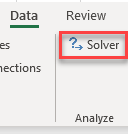How to Enable the Solver Add-In in Excel
Written by
Reviewed by
Last updated on October 11, 2022
This tutorial demonstrates how to enable the Solver add-in in Excel.
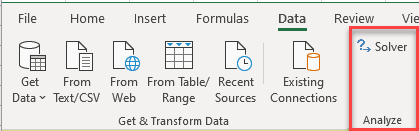
Solver is an Excel add-in used to perform a What-If Analysis multiple times and provide alternative answers to a formula in a cell based on values referenced from other cells in your workbook.
Enable the Solver Add-In
- In the Ribbon, select File > Options.
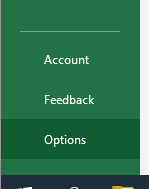
- Then select Add-ins, make sure Excel Add-ins is selected in the drop-down list, and click Go…
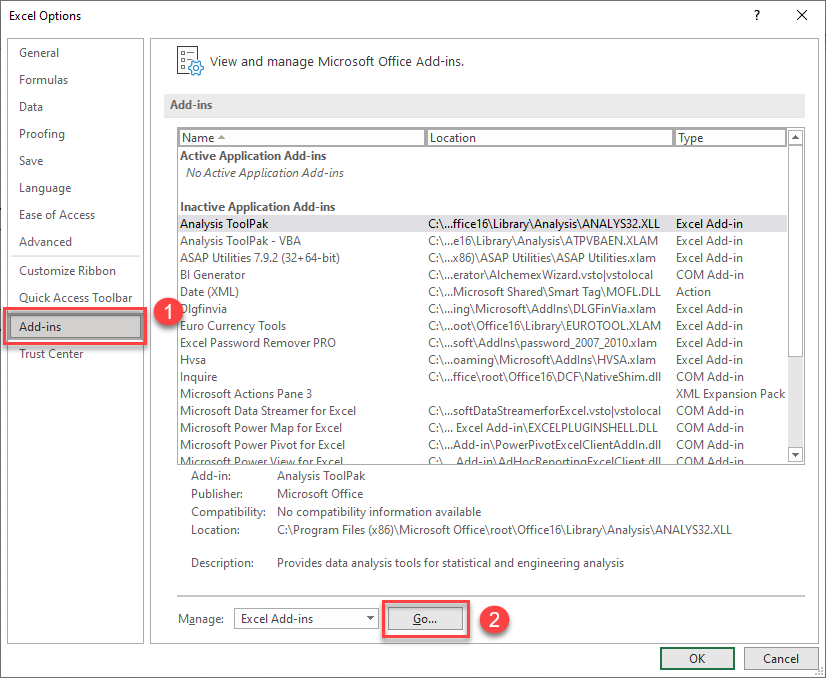
OR
In the Ribbon, select Developer > Add-ins > Excel Add-ins.
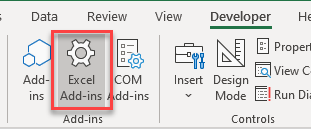
Note: If the Developer tab is not visible in the Ribbon, click here to learn how to show it.
- In the Add-ins dialog box, make sure Solver Add-in is checked and click OK.
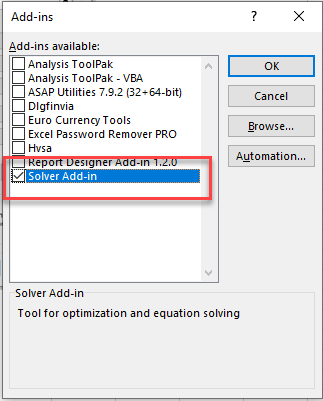
Solver now appears in the Data tab in the Ribbon.