How to Clear the Print Area in Excel
Written by
Reviewed by
Last updated on August 23, 2023
This tutorial demonstrates how to clear the print area in Excel.
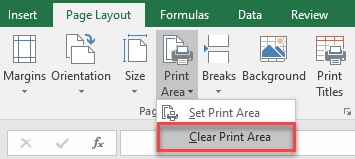
Clear Print Area in Excel
Let’s say that you’ve set a print area in Excel, and you want to clear it. First, click anywhere on the worksheet where you want to clear the print area.
In the Ribbon, go to (1) Page Layout > Page Setup > (2) Print Area > (3) Clear Print Area.
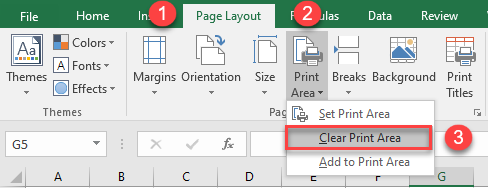
Tips
- If your worksheet has more than one print area, this removes all the print areas on your worksheet.
- Check Print Preview and Page Break Preview when you go to print. Make sure they look how you expect them to.

